Agenda Module for Event Websites
I’ve been working with a client who works with marketing and design companies, offering training and education to help their businesses run more effectively. A large part of their business is running events, bringing industry leaders together and pushing the entire industry forward.
Since around 2018 I’ve been working on their event websites, which occur three or four times per year. During that time, I’ve been slowly improving the modules that are used to create their sites, everything from the event registration system, to the unique modules used to showcase sessions and speakers. A huge part of their website is the agenda page, which lists the individual sessions for each conference.
We’ve built out a system that makes it easy to add new sessions to the page, which gets laid out as tabs for each day, as well as offering a way to have up to three parallel session tracks. We’ve integrated the agenda module with our system that lets the administrators manage the conference speakers, allowing them to pull in bios for each speaker that is presenting during a session.

While the initial version of the Agenda module was pretty robust, it gets updated and modified usually for each conference to enhance its capabilities.
UPDATE: 7/24/2024
Event Agenda Module – Multiple Sessions Per Time Slot
For several years, the standard setup for my trusty event website agenda module worked well, with one session per track, and with each session completely filling each time slot, as seen in the images above. But recently, the needs changed, and the client requested the ability to have multiple sessions within a time slot. As track two was progressing with a single session, track one would have multiple sessions occurring, as in the final design shown below which highlights these sessions in green.
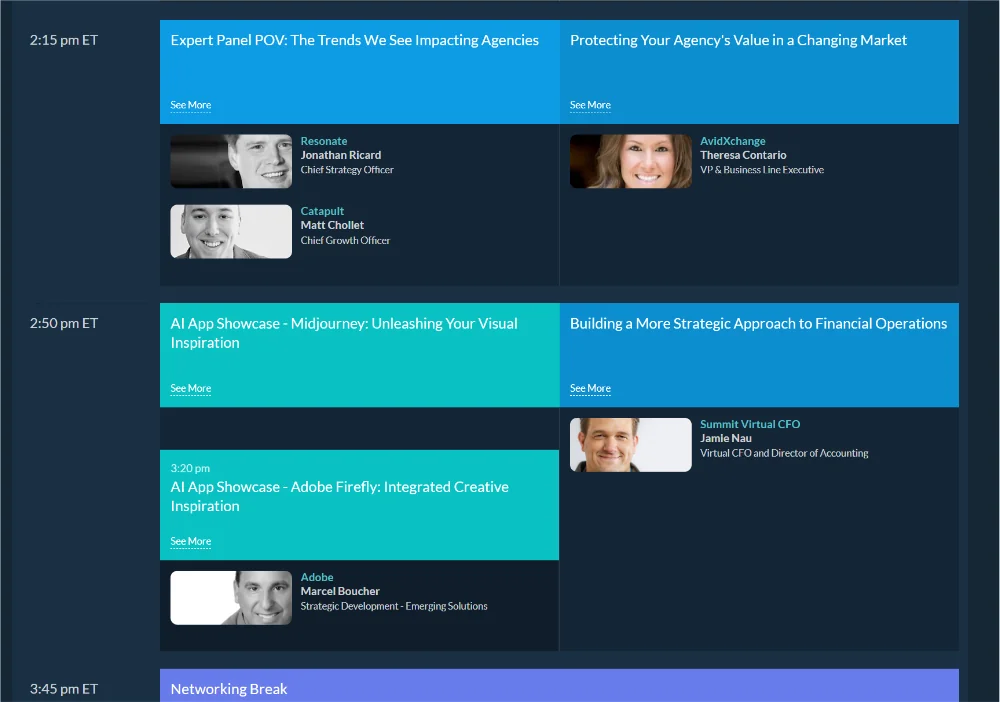
While it looks easy, this was a fairly complex update, and the client needed the update made quickly, and with a pretty tight budget. In instances like this, I’ll often times focus ensuring the client-facing side works well, and set the administrator side up so that it’s fairly easy to work with, but with an eye towards improving the process in the future.
