Can We Please Stop This Infinite Scroll Madness
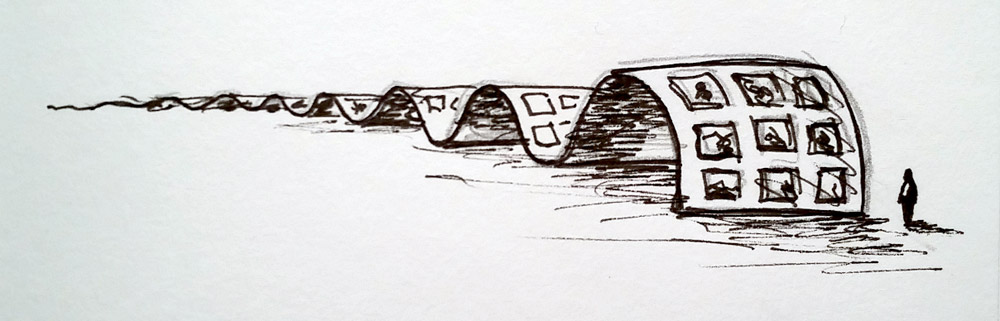
Several years ago, a trend started to rise. I believe it was perpetrated by Pinterest, but perhaps it doesn’t matter who started it. What’s important is that it must stop.
This trend is the infinite scroll.
You know the feature — your looking at a list or a collection of tiles, and when you scroll to the bottom, more list items or tiles appear. Scroll to the bottom of that, and more stuff appears, and it continues on and on….
There are numerous issues with infinite scrolling. Admittedly, some of these issues are based more on what seems to be sloppy implementations, but some of the issues run more against the overall philosophy of the practice. This post isn’t supposed to be too negative though. I’ve included some issues to these common problems as well as the possibility for a better version of the infinite scroll.
1. Broken Back Buttons
This really, really shouldn’t be an issue, but for many websites, they’ve decided to not finish up the job on their infinite scrolling goodness, and make sure that my back button still works. I was just browsing Behance, a website for people who design stuff (many of which design for the web). I made my way quite a ways down their infinite wall of nice looking projects, clicked on one to view it, and then hit my back button, which promptly took me to the top of the infinite wall of projects. I had no idea where in that list I left off, so I gave up and left.
Solution: Don’t break the back button. Enough said.
2. No Frame of Reference
Page numbers are nice for remembering where things were. When browsing a big listing of products, links, or any other collection of stuff, I’ll occasionally want to go back and find something that I saw several pages back. I’ll usually have the thought along the lines of “oh, I think that was on page three or four”. I’ll jump back to those pages, and find what I was looking for. With most implementations of the infinite scroll, I don’t have those reference points, making it much more difficult to find what I was looking for.
Solution: Perhaps break the huge list into “pages”, with headings so I can scroll to the “page” where I saw that thing that I was looking for. You can even still have page numbers always visible to help me navigate through the infinite scroll.
3. No Satisfaction
It’s a minor point, but I think I find it mildly annoying that I can never accomplish my goal of reaching the bottom of the page. I’m looking for those little wins in life. A little pat on the back for a job well done, a glass of wine at the end of a long workday, and reaching the bottom of web page. Now whenever I feel like I’m getting close to accomplishing that goal, more stuff appears. Where’s my sense of accomplishment, and why have you taken this from me?
Solution: Maybe give me some rewards as I scroll down the page. Maybe just some messages that appear that say something like “good job, you made it 212,000 pixels down the page, keep going, you can do it!” I’m mostly kidding on this, but now that I think about it, it’s not a bad idea. Adding in those page numbers mentioned above would probably help with this though.
4. You Just Killed My Browser. Thanks Infinite Scroll
It’s been a while since I’ve experienced this issue, but when this trend was first appearing, I remember browsing several tumblr websites, and eventually I would do so much scrolling that the browser would just sort of give up for me, and crash itself. I guess it had loaded too much stuff, hit its memory limits or whatever, and just died. A crashing browser is generally a bad user experience.
5. I Like My Scroll Bar. You’ve Turned it Into a Liar
I’m mildly conscious of the size of a page, and how much scrolling I have to do based on the size of the draggable handle in the browser’s scroll bar. I can now never trust it, since it changes in size based on how far down the page I have scrolled. Oh, and I’ve also had it so the scroll bar handle shrinks so small, that it’s nearly impossible to grab with a mouse (I do usually use a scroll wheel, but still, I think the point holds).
6. You Tried Putting a Footer on an Infinite Scrolling Page?!
I’ve seen footers try to load, at least for a split second, before the infinite scroll loads more content and pushes it back down out of view. It can be fun trying to reach that footer, and can become a fairly fun little game for a minute or two before I leave your site for something better.
7. So Much For Bookmarking
I like bookmarking pages to come back to later. Perhaps I don’t need to really bookmark page five of a gallery of website thumbnails, but who are you to decide for me?
A Better Way
There are advantages to infinite scrolling, including the lack of reloading the entire page and presenting the visitor with a continual stream of the goodness they’re seeking. I think there is a way to do infinite scrolling that is still nice from a user’s perspective. This would include:
- Creating pagination as you scroll through, and having good ol’ page numbers always visible would help. As you scroll down the page, the current page number is highlighted.
- Update the URL. As you scroll, the URL is updated so I can bookmark that section for later.
- Oh, and make sure you don’t break that back button.
I guess the takeaway here is that the infinite scroll doesn’t have to suck. Some updates in how it’s approached can make it much more pleasing from a user’s perspective.
