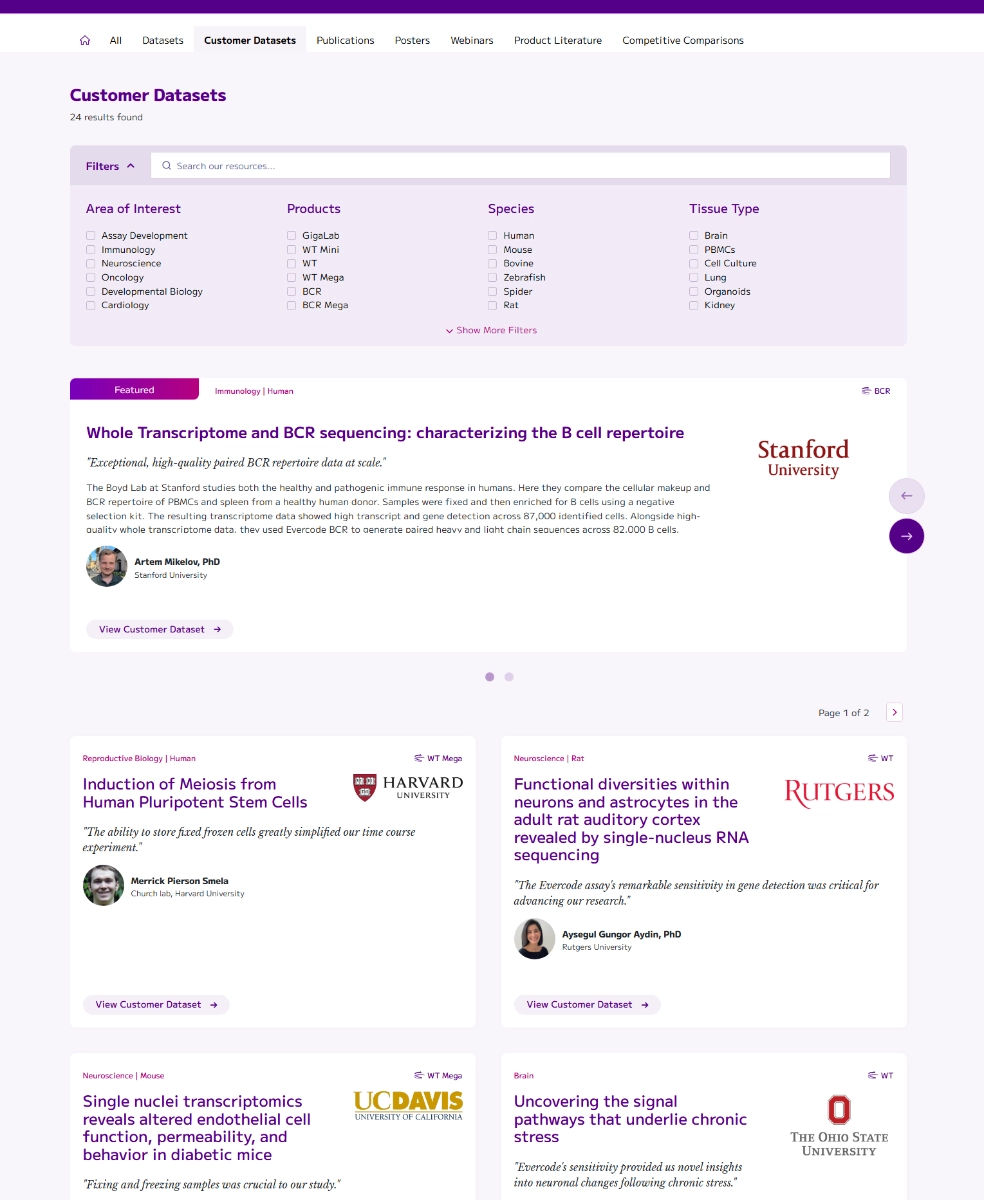Custom Resources Search with Algolia
A biotech client of mine has a vast—and ever-growing—library of resources. Posting these to their website has been beneficial not only for the scientists who gain valuable insights from them, but also for search engine optimization. The more content that’s out there, the greater the chance that those who need the information will discover it.
As the library grew, it became clear that we needed to not only organize it better but also make it searchable. For that, we turned to a third-party solution: Algolia.
Algolia is a well-known, lightning-fast search tool that offers a robust set of customization options for building website search experiences. While we explored custom-built options, Algolia ultimately won out due to its performance—its ability to run both filter and search queries was remarkably fast.
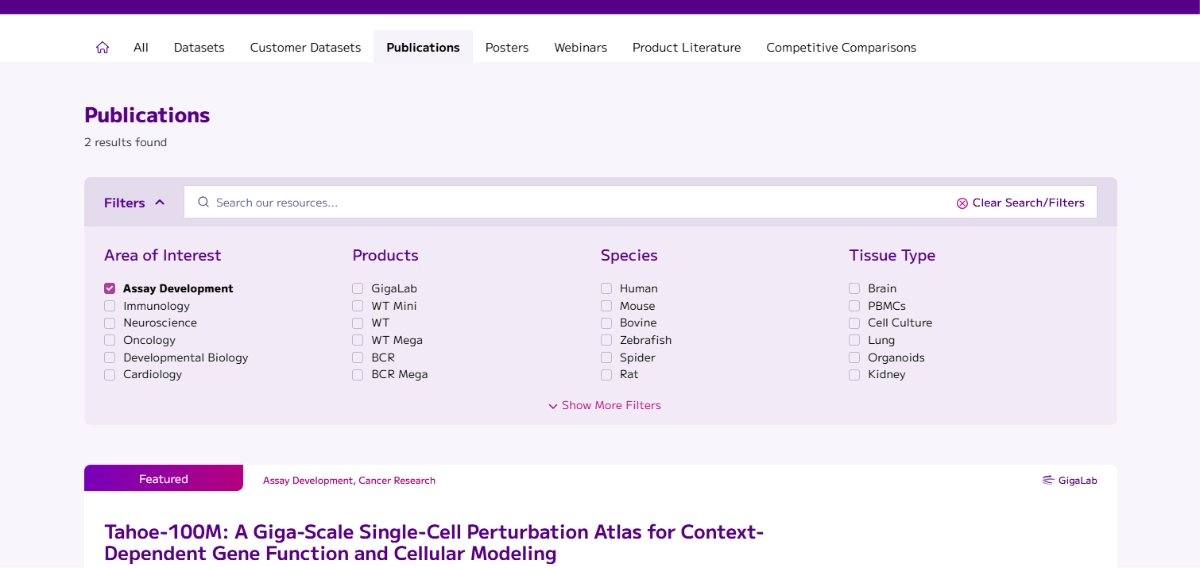
Filtering and Search for Biotech Company Resources
We wanted visitors to be able to explore the library in a variety of ways:
Categories
This is the broadest way to view resources. Visitors can filter content based on high-level categories, presented as a row of links across the top of the page. In Algolia, these are known as “facets”—a term that refers to predefined attributes used to group and filter content. Facets are an efficient way to help users narrow down large sets of results quickly and intuitively.
Filters
Within each category, there are many subtopics. While it’s powerful to offer such depth, we didn’t want to overwhelm users with too many choices right away. So we placed these filter options inside a collapsible dropdown panel. Users can apply multiple filters at once, making it a powerful tool for honing in on exactly what they’re looking for.
Search
No robust resource library is complete without a full-text search feature. We integrated the search bar directly into the filters dropdown, maintaining a clean, minimal design while giving users everything they need to zero in on specific information quickly and efficiently.
Sharing via URLs
It’s common for researchers and scientists to share links to specific sets of search results. To support this, we made sure the page URL updates dynamically based on the user’s selected categories, filters, and search terms. That way, sharing a URL will return the exact same filtered results to another visitor.
Updating the Search Index
Behind the scenes, we built a custom indexing function in WordPress. This function compiles and refines all the resource content and metadata into a format optimized for Algolia’s indexing system. The index is updated approximately every hour, ensuring that new and modified content is quickly reflected in search results. Algolia then detects these updates and refreshes its data accordingly.
By integrating Algolia, we transformed the client’s resource library into a fast, intuitive, and highly shareable experience. Visitors can explore content by category, refine it with filters, or use full-text search—all while enjoying a responsive and thoughtfully designed interface. This solution not only enhances usability but ensures the valuable content our client provides is easier to access, navigate, and share.