Vimsio Updates
Vimsio is a project which aims to make managing various personal and client projects easier. It’s a place to store todo lists, keep a schedule, and a place to add notes. It’s a constant work in progress, so this page will act as a bit of a log to track updates and changes.
Nov 28, 2019
Notes for Each To Do List
The eventual plan for Vimsio is to include a “note” post type (currently only lists exist within the system), but even when that gets added to the system, I think it will be helpful just to drop notes directly next to the relevant to do list. Often times I’ll have notes specific to a project, and it makes sense to just add those things in the same places as the notes. A first version of this functionality is in place. To show the notes pane for a to do list, just click on the gear icon for that list, and click on “Show Notes”. That will display the notes pane where you can type whatever you desire. To hide the notes, just click the gear icon again and click “Hide Notes”. The notes save as you type, so you don’t need to hit a save button or anything. There are a few improvements that I’ll make to this feature at some point, mainly implementing a WYSIWYG text editor, which will be exactly like the text editor in use for the notes area for each to do list item.
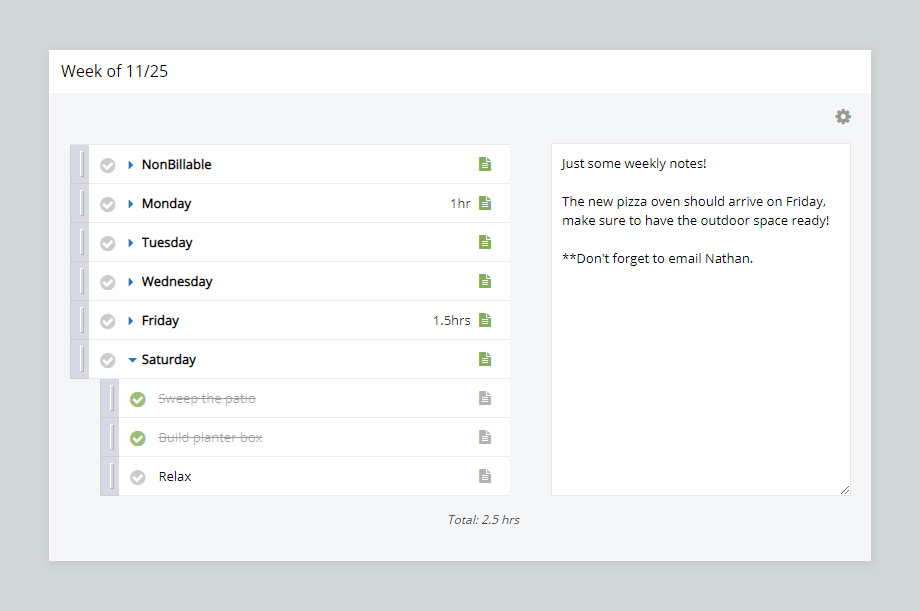 Nov 22, 2019
Nov 22, 2019
Updates to To Do List Item Notes
I implemented the ability to write pretty long notes for to do list items a while ago (these can be viewed by clicking on the note icon at the right edge of any list item), but it was a basic text box that didn’t allow any formatting. I always thought that this text box could be pretty useful if it had those abilities to add links, bold, cross out, and other basic text editing functionality — so I added the ability to do just that. One of the interesting uses for this has been using a list to add various writing topic for my blog, and instead of opening up some other application to actually compose those writings, I can now just do it directly within the task item itself. I’ve also found myself creating sub lists for tasks within this note area. You can actually add tasks as sub-tasks to any list item, but I’ve found that sometimes I don’t want to clutter up my todo list too much with these small tasks, so I’ve found that inserting them into this text area is a little cleaner. I can create a simple list, and then when done with each, cross them off.
