To Do List with Time Estimates
Each day I build out a todo list for the day’s work, which helps me clarify what I need to get done, what I can put off, and what items I need to prioritize over other items. As I build these lists, it has become apparent that including some sort of time estimation would be pretty helpful. Building out a full list doesn’t give a true picture of what I can accomplish without some element of time involved. What I needed was a to do list with time estimates.
Time Estimates for an Entire List
In Vimsio, you can add a time estimate for each list item. To keep it fluid and easy, the time estimate is just entered as part of the list item – Vimsio will look for times that end either with “minutes”, “minute”, “mins”, “min”, “hours”, “hour”, “hrs”, or “hr”. For instance, you can enter a todo list item like “Take Walk – 30mins”, and 30 minutes of time will be added to the overall list item total. This total is added to the bottom of the list item, and is the total time for all items in the list.
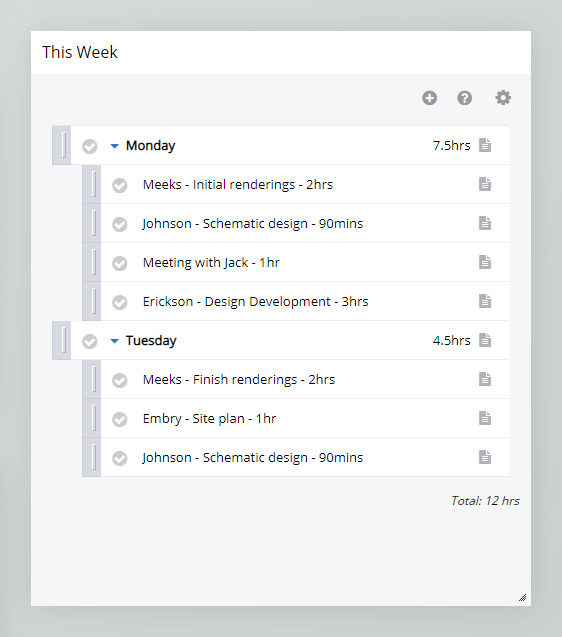
Time Estimation for Sub Tasks
Another nice time estimation features is totals for sub tasks. I actually keep a weekly to do list, with each day listed as a task, and sub-tasks for the things I need to do each day. If I add time estimates to the sub-tasks, a totaled estimate for each day will automatically appear.
Time estimation is incredibly helpful for making sure I don’t over-commit myself. I also use it extensively for providing time estimates for projects that I’m working on. I can easily list all of the tasks I need to accomplish for a given project, provide a time estimate for each task, and Vimsio will automatically provide an overall time estimate for the entire project.
